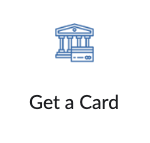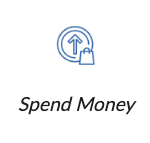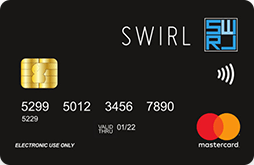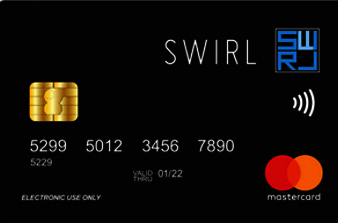
With the SWIRL Card App, you can create an account in minutes and have instant access to virtual cards that you can top up straight away. Once your account is created we will send you a FREE prepaid Mastercard in 2-3 working days. It’s that easy!
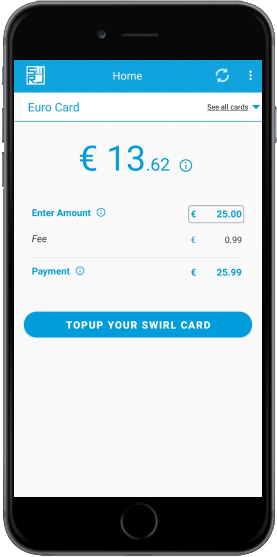
Top up in retail, online or via bank transfer
Use at over 45 million Mastercard locations
Safe and Secure
Withdraw cash from over 1 million ATMs
No risk of over spending or getting into debt
Great for Travelling
SWIRL Mastercard is a convenient alternative to carrying cash as it allows you to access your funds at any ATM worldwide displaying the Mastercard logo.
SWIRL’s prepaid card allows you to only spend what you have on your account therefore eliminating the possibility of credit card debt. Why stress yourself out worrying about your ever growing credit card balances.
Choosing to use a Prepaid Mastercard allows you to save money – a real alternative to an increasing credit card balance. With SWIRL Mastercard you wont incur any interest charges, administration or late payment fees.
Get a virtual card for FREE exclusively in the SWIRL App. Cards are available instantly and are designed to provide you with all the functionality of your physical card in virtual form. Use SWIRL Virtual to make secure online payments, manage subscriptions, track your spending and manage your funds conveniently. Simply login to your account on the SWIRL Card App to try it today.